
- #Esp8266 flash tool for mac install
- #Esp8266 flash tool for mac drivers
- #Esp8266 flash tool for mac driver
- #Esp8266 flash tool for mac software
- #Esp8266 flash tool for mac code
#Esp8266 flash tool for mac install
If none of the COM ports work correctly or you can't find any COM Port, you might need to install the drivers. On Windows you can also have a look at your device manager, there you can also see if a device is not recognized. On Windows, COM1 is usually never the correct port. This looks the same for every OS, including Linux. The best way to find the correct port is to open the Arduino IDE and see what ports are listed there. You can think of it as the address with that your computer accesses the ESP8266. In order to upload successfully, you must select the correct COM port. To manully force it into the flashing mode, you have to hold down the button. Most development boards feature a auto-reset method and sometimes it doesn't work properly and it fails to go into flashing mode automatically.

What you have to do is hold the flash button down, start uploading and only release it when you see that it's started uploading. 💥 ❗️ ❓ ❗️ ❗️ 💢 Sometimes everything is right but it won't upload and you may get an error like error: espcomm_open failed. You can read more about how esptool works on their github page.įor customized versions, we highly recommend using Arduino IDE and our Deauther SDK (see Compiling using Arduino IDE). bin files, because it works on all platforms. These are some small tips that are beneficial for first time users of this software, and hopefully will make it more accessible and cause less headache when flashing the board. If you like to add a display, LED or buttons, follow the Setup Display & Buttons guide.Ĭheck your upload settings and press upload!
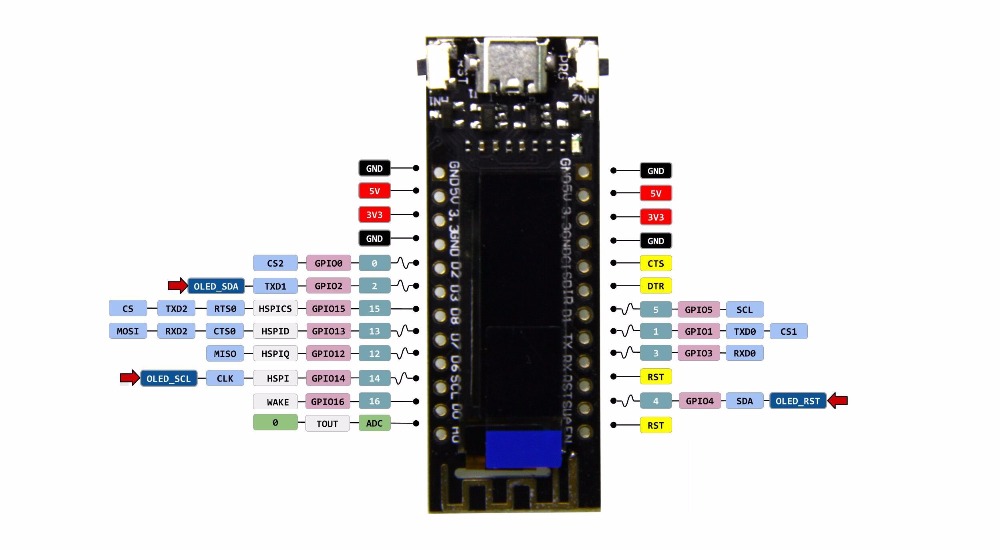
If you need to reset the settings from a prior installation, make sure to select Tools > Erase Flash > All Flash Contents Select your board at Tools > Board and be sure it is at Deauther ESP8266 Boards (and not at ESP8266 Modules)!ĭepending on your board, you might have to select a configuration setting at Tools > Deauther Config Go to Tools > Board > Boards Manager, search deauther and install Deauther ESP8266 Boards In Arduino go to File > Preferences add this URL to the Additional Boards Manager URLs: zip file, navigate to esp8266_deauther and open esp8266_deauther.ino with Arduino.
#Esp8266 flash tool for mac code
Compiling using Arduino IDEįirst you have to install and open the Arduino IDE.ĭownload the source code for this project.Įxtract the whole. If it doesn't work, just try flashing it again and see the Installation tips and tricks. ⚠️ The NodeMCU Flasher is outdated and can be buggy. Select the COM port, go to config and select your. NodeMCU-flasherĪnother easy to use GUI flasher, but this time only for Windows: nodemcu-flasher. bin file (firmware), then just press upload.
#Esp8266 flash tool for mac drivers
It helps you go through the process step by step and also provides the drivers you'll need.Īn easy to use GUI flasher for Windows and Mac: esptool-gui. Realmrvodka created this user friendly all-in-one flasher tool. (if the link changed, just search for esp flash download tool) Node2Deauther You can find it on Espressif's download page here:
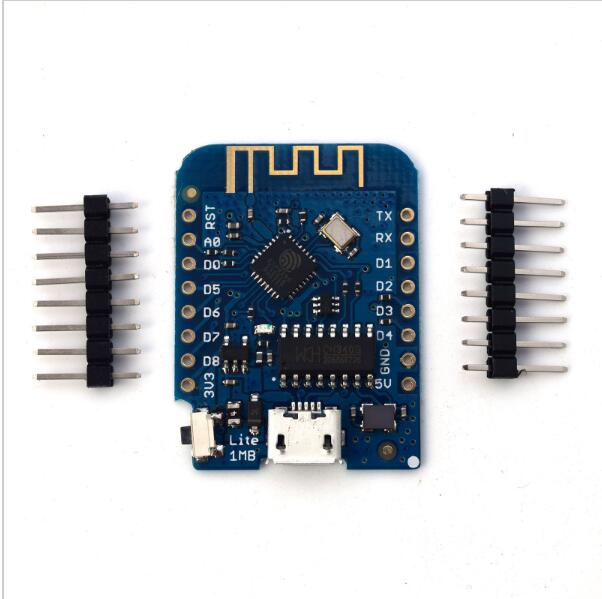
It has a lot of options and can be used for the ESP8266, ESP8285 and ESP32. Flash Download ToolsĮspressif has an official GUI tool for Windows. Where /dev/ttyUSB0 is the COM port of your device, write_flash is telling the program to write to flash memory, -fm dout is the flash mode and esp8266_ is the name of your. Using the NodeMCU (or any similar development board), the flash location is 0x0000 and the mode is dout.Įsptool.py -p /dev/ttyUSB0 write_flash -fm dout 0x0000 esp8266_ If you're beginner, have a look at Node2Deauther.
#Esp8266 flash tool for mac software
Use one of the following software to flash your ESP8266 with the. But all in all, it shouldn't matter that much. If you have a NodeMCU with an ESP-12 you can also use the 4MB file. The 1 MB file should be good for most devices. $3 WiFi Jammer/Deauther using ESP8266 | Deauther 2.0 Flashing/Installation by Flashing the firmware bin file Online interactive step by step tutorial by
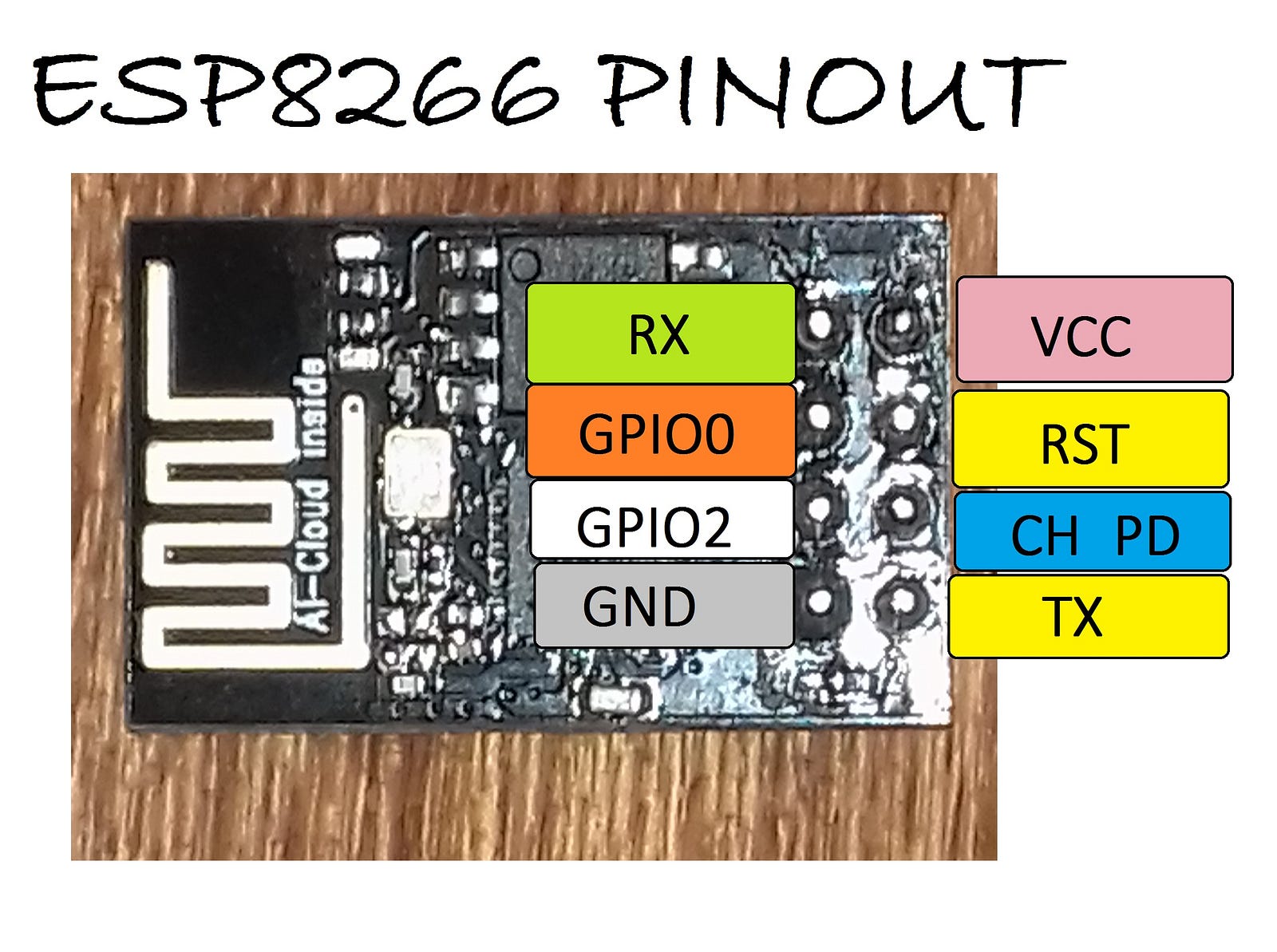
Open Arduino Preferences and paste the URL below in Additional Board Manager URLs:.
#Esp8266 flash tool for mac driver
You’ll see a message about the Silabs driver being blocked at the bottom. (On recent macOS releases) Open System Preferences > Security & Privacy > General.Install the drivers, authorize any security prompts that appear while installing.Download the Mac VCP drivers at /products/development-tools/softw.


 0 kommentar(er)
0 kommentar(er)
